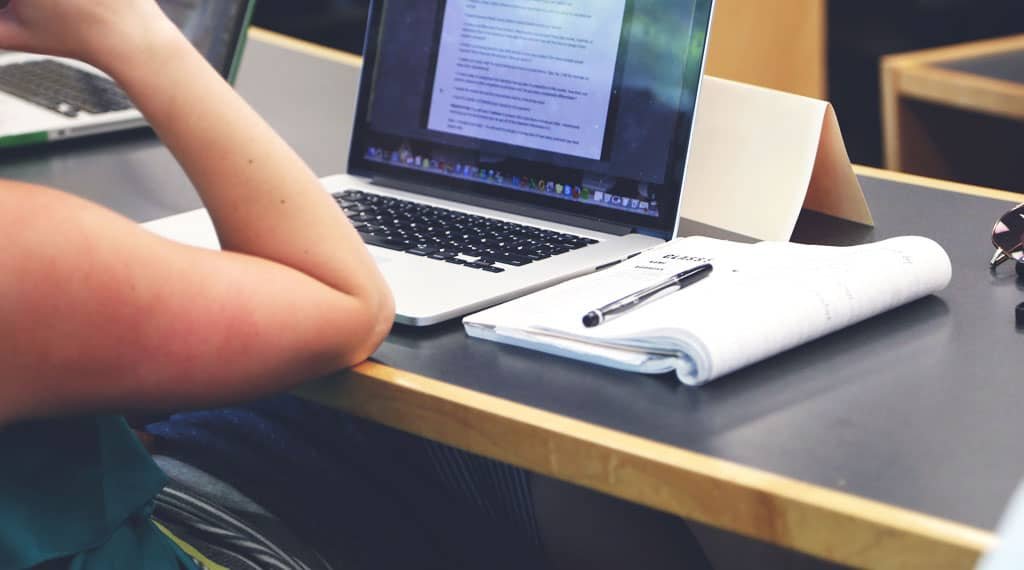Course Description
The course “How to Use AI to Create PPTs” is taught by Michael, aiming to teach you how to efficiently create PPTs using artificial intelligence tools. Michael has extensive experience in PPT creation. The course covers various AI tools such as ChatGPT, MindShow, Power BI, and Dygraphs, helping you generate high-quality PPTs quickly. Through practical demonstrations and detailed explanations, Michael will show you how AI can enhance work efficiency, save time, and rapidly process and present key information, addressing common issues in PPT creation. Join us and explore new skills in the AI era.
In the course, readers will learn the following 12 aspects
- AI Tool Fundamentals: Understanding several commonly used AI tools and their applications in PPT creation.
- ChatGPT Writing Assistance: Learning how to utilize ChatGPT to generate content outlines and textual descriptions.
- MindShow Animation Production: Mastering techniques for creating dynamic presentation effects using MindShow.
- Power BI Data Visualization: Learning to use Power BI to create interactive charts and data visualizations.
- Dygraphs Chart Creation: Mastering methods for generating complex charts using Dygraphs.
- Template Selection and Customization: Understanding how to choose appropriate PPT templates and customize them.
- Visual Design Principles: Learning visual design principles such as color matching and layout in PPT design.
- Infographic Design: Mastering methods for creating infographics to make data more persuasive.
- Animation and Transition Effects: Learning how to add and optimize animation and transition effects in PPTs.
- Quick Editing and Adjustment: Mastering methods for quickly adjusting and editing content using AI tools.
- Presentation Skills: Learning how to deliver effective presentations using PPTs to capture audience attention.
- Case Studies: Understanding how to apply learned skills in different scenarios through practical case studies.
Through these aspects, readers will comprehensively enhance their abilities in PPT creation and presentation, leveraging AI tools to improve work efficiency.
Course Requirements
- Basic Computer Skills: Students should have basic computer operation skills.
- Basic PPT Experience: Familiarity with the basic functions and operations of Microsoft PowerPoint.
- Interest in AI Tools and Open Mindset: An interest in using AI tools and a willingness to try new technologies.
- Stable Internet Connection: A stable internet connection is needed for online tools and resources used in the course.
Target Audience
- Professionals: Individuals who frequently create and present PPTs in their work, such as marketing, sales, and training professionals.
- Students and Academic Researchers: Students and researchers who need to create academic reports and present research findings.
- Entrepreneurs and Business Owners: Entrepreneurs and business owners who need to create business plans and presentation decks.
- Designers and Creative Professionals: Designers and creative industry workers looking to improve their PPT design skills.
- Educators: Teachers and trainers who need to create teaching materials and instructional presentations.
- Anyone Interested in PPT Creation and AI Tools: Anyone looking to improve the efficiency and quality of their PPTs through learning.